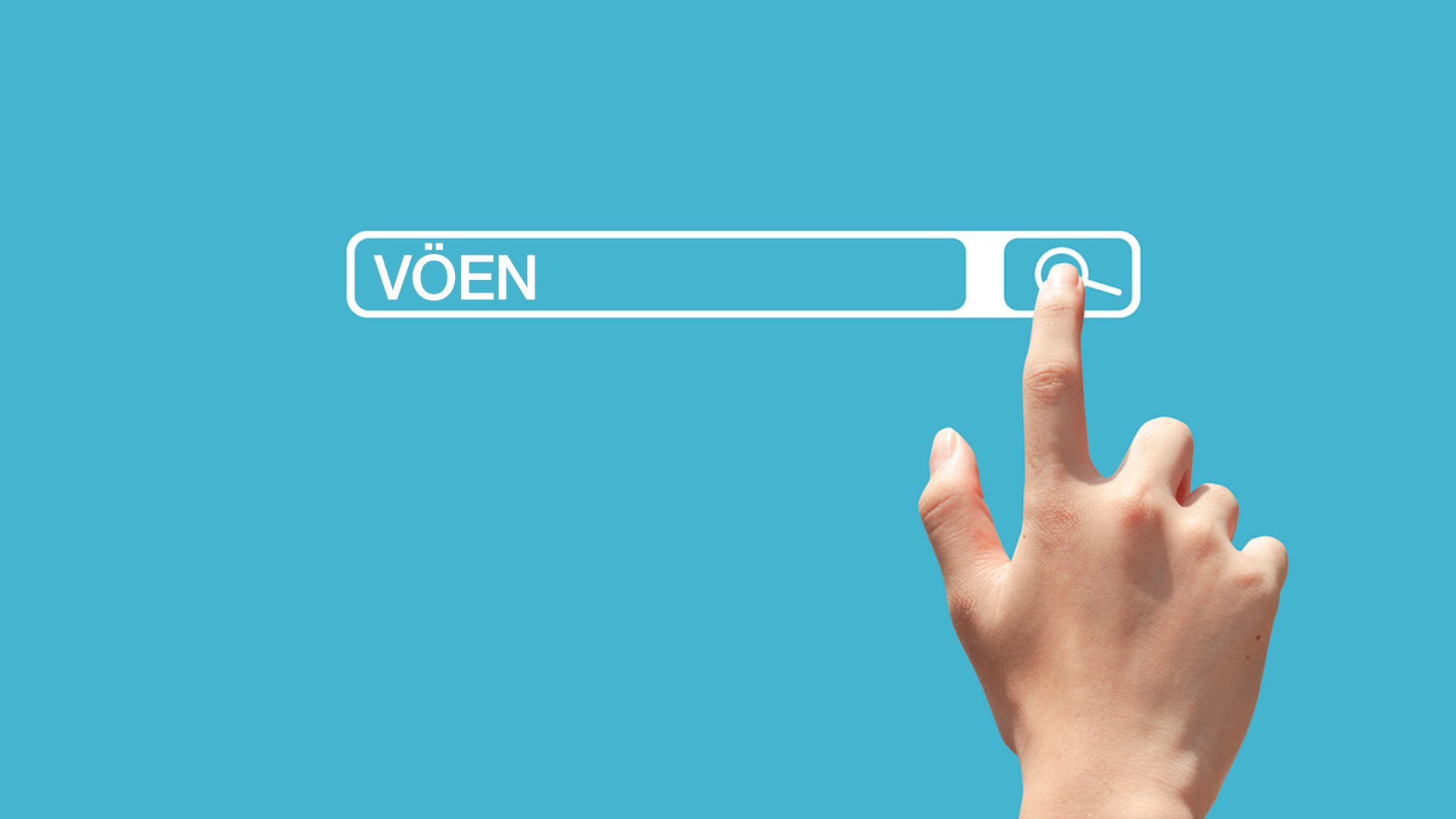You can use this formula in Excel to extract and separate only the Tax ID (VÖEN) from within a cell.
In some cases (e.g., bank statements), Tax IDs of companies are presented in a single column along with other mixed information. In such situations, there's a need to extract only the Tax ID from those cells and display it in a separate column.
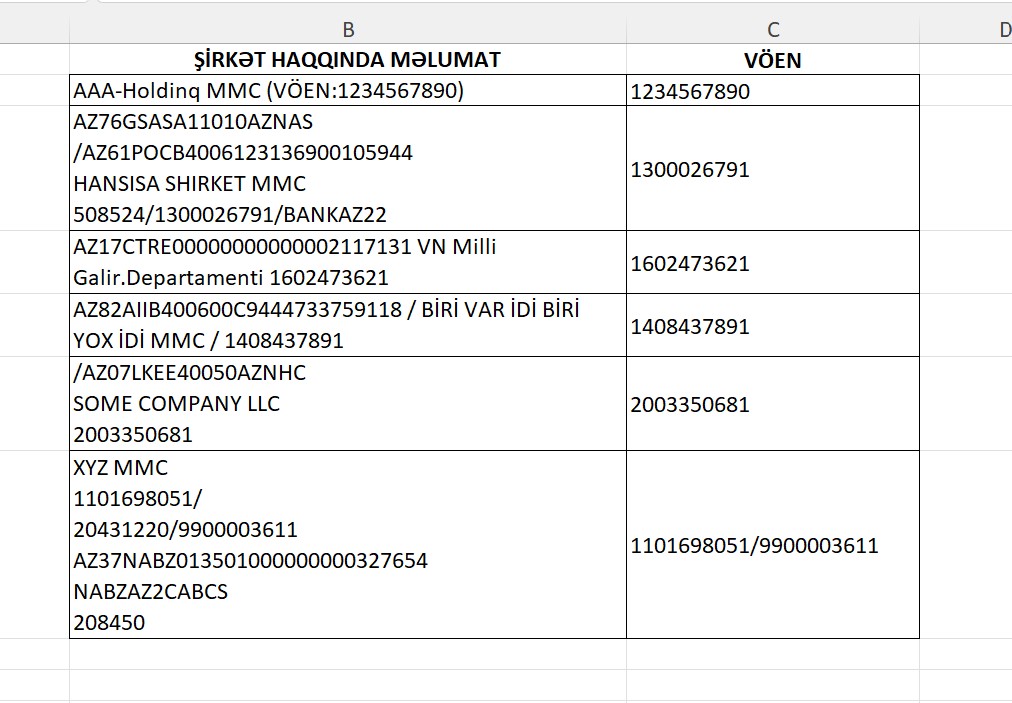
This Excel formula identifies and extracts the Tax ID from any given cell. If no Tax ID is found, the result will be blank. If multiple Tax IDs are found, all of them will be displayed consecutively, separated by a “/” symbol.
Note: This formula may not work in Excel 2019 or earlier versions.